JavaScript programs examples with output
Hello Guys, Welcome to our new article in the article you will get JavaScript programs examples with output.
Program-1 Write a program to find addition of two number
<html>
<body>
<h1>Program 1</h1>
<script>
var a=50;
var b=10;
document.write(“Value of a=”+a);
document.write(“<br>Value of b=”+b);
document.write(“<br>Addition of a and b=”+c);
</script>
</body>
</html>
Program-1 Write a program to find addition,Subtraction,Multiplication and Divison of two number.
<html>
<body>
<h1>Program 1</h1>
<script>
var a=50;
var b=10;
var c=a+b;
var d=a-b;
var e=a*b;
var f=a/b;
document.write(“Value of a=”+a);
document.write(“<br>Value of b=”+b);
document.write(“<br>Addition of a and b=”+c);
document.write(“<br>Subtraction of a and b=”+d);
document.write(“<br>Multiplication of a and b=”+e);
document.write(“<br>Division of a and b=”+f);
</script>
</body>
</html>
Output
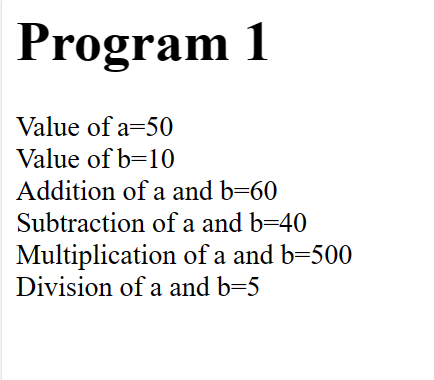
Program-2 Write a program to print simple interest
<html>
<body>
<h1>Program 2</h1>
<p>My first paragraph.</p>
<script>
var p=5000;
var r=3;
var t=2;
var si=p*r*t/100;
document.write(“Principle Amount=”+p);
document.write(“<br>Rate of interest=”+r);
document.write(“<br>Time=”+t);
window.alert(“Simple Interest=”+si);
</script>
</body>
</html>
Output
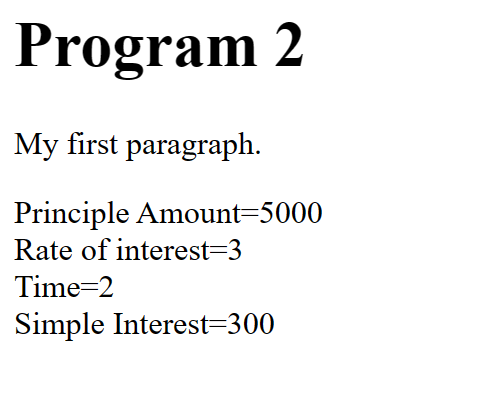
Program-3 Write a program to find area of circle.
<html>
<body>
<h1>Program 3</h1>
<script>
var r=3.5
var area=3.14*r*r
document.write(“Area of circle=”+area);
</script>
</body>
</html>
Output
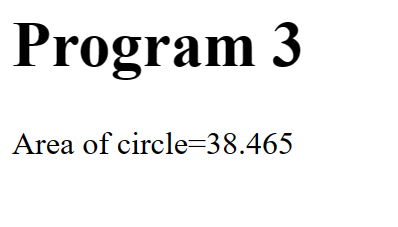
For Live Class on YouTube click on the below link
Program-4 Write a program to find the volume of cylinder and volume of cone
<html>
<body>
<h1>Program 4</h1>
<script>
var r1=3.5
var r2=5.2
var h1=7
var h2=9
var vol1=3.14*r1*r1*h1
var vol2=3.14*r2*r2*h2/3
document.write(“volumn of Cylinder=”+vol1);
document.write(“<br>volumn of Cone=”+vol2);
</script>
</body>
</html>
Output
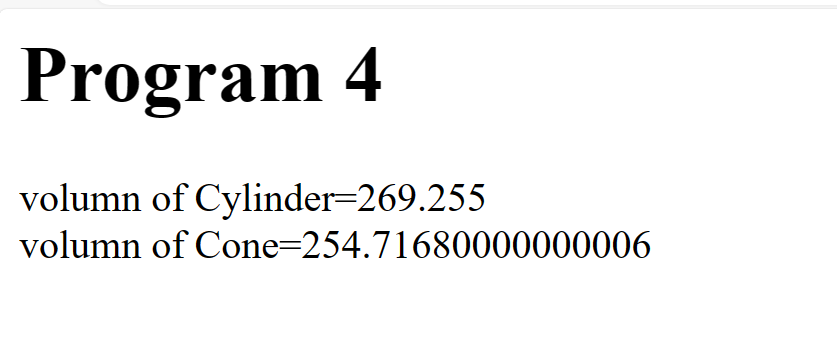
Program 5- Write a program to enter unit price and quantity and print gross bill amount,net bill amount and discount. (Discount=5%)
<html>
<body>
<h1>Program 5</h1>
<script>
var p=10 ;
var q=100;
var gba=q*p;
var dis=gba*5/100;
var nba=gba-dis
document.write(“Gross Bill Amount=”+gba);
document.write(“<br>Discount=”+dis);
document.write(“<br>Net Bill Amount=”+nba);
</script>
</body>
</html>
Output
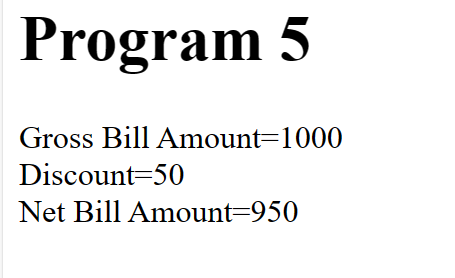
Now, here we completed the program where we provide the values in a program. In the next we will see Values enter at run time.
Program-6
<html>
<script>
var a1=parseInt(prompt(“Enter the value of a1 for addition”));
var b1=parseInt(prompt(“Enter the value of b1 for addition”));
var a2=parseInt(prompt(“Enter the value of a2 for subtraction”));
var b2=parseInt(prompt(“Enter the value of b2 for subtraction”));
var a3=parseInt(prompt(“Enter the value of a3 for multiplication”));
var b3=parseInt(prompt(“Enter the value of b3 for multiplication”));
var a4=parseInt(prompt(“Enter the value of a4 for multiplication”));
var b4=parseInt(prompt(“Enter the value of b4 for multiplication”));
c=a1+b1;
d=a2-b2;
e=a3*b3;
f=a4/b4;
document.write(“Addition=”+c);
document.write(“<br>Subtraction=”+d);
document.write(“<br>Multiplication=”+e);
document.write(“<br>Division=”+f);
</script>
</html>
Output
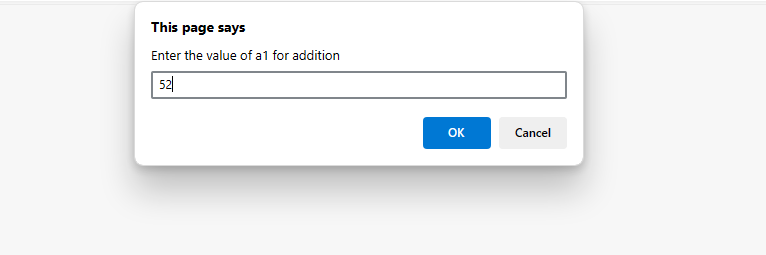
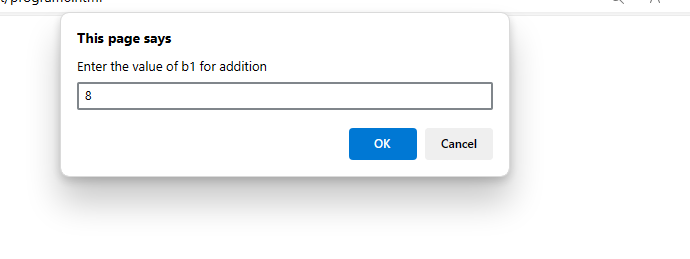
Similarly you can provide the other variable values finally here you will see the output after entering all the values.
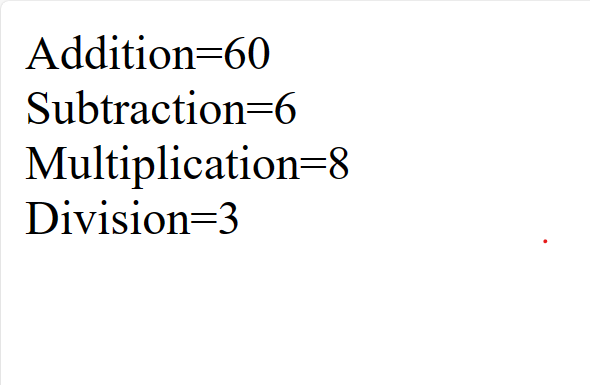
For Live Class Watch our video on YouTube by click on the below link
Program-7
<html>
<script>
var p=parseInt(prompt(“enter principle amt”))
var r=parseInt(prompt(“enter rate of interest”))
var t=parseInt(prompt(“enter time period”))
si=p*r*t/100
document.write(“Simple Interest=”+si);
</script>
</html>
Output
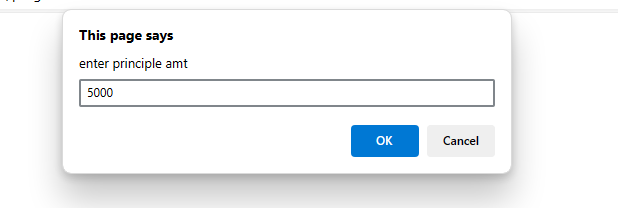
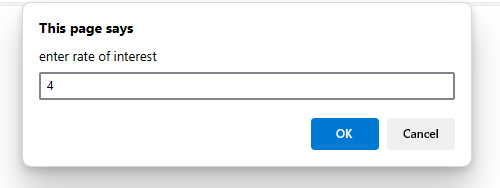
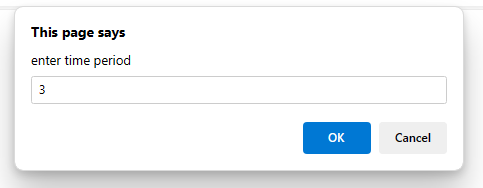
Finally after providing the values you will get the below output
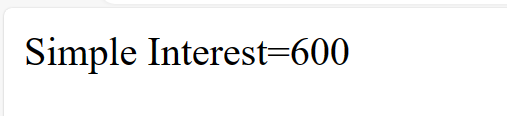
Program-8
<html>
<script>
var r=parseInt(prompt(“Enter radius for circle..”))
var r1=parseInt(prompt(“Enter radius for cylinder..”))
var h1=parseInt(prompt(“Enter height for cylinder..”))
var r2=parseInt(prompt(“Enter radius for cone..”))
var h2=parseInt(prompt(“Enter height for cone..”))
area=3.14*r*r;
vol1=3.14*r1*r1*h1;
vol2=3.14*r2*r2*h2/3;
document.write(“Area of circle=”+area);
document.write(“<br>Volumn of cylinder=”+vol1);
document.write(“<br>Volumn of cone=”+vol2);
</script>
</html>
Output-
Here we provide the r=5,r1=7,h1=11,r2=8,h2=13, then you will get the following output
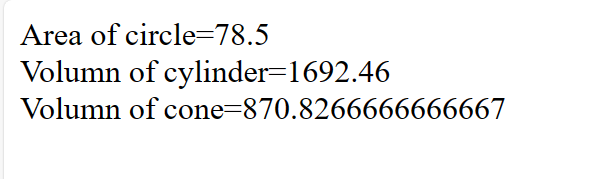
Thanks For Reading our Article JavaScript programs examples with output. Also share this article.
Also Check Our Latest Uploads
Inbound and Outbound Digital Marketing
What are the JavaScript data types

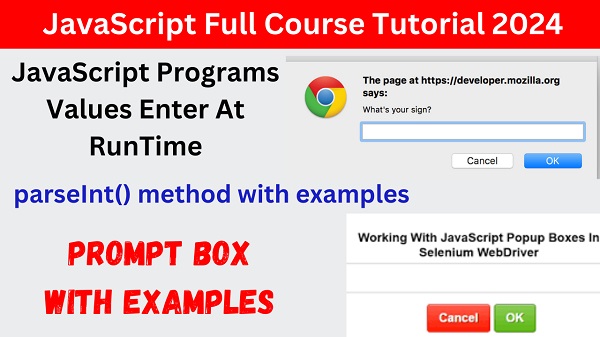
2 thoughts on “JavaScript programs examples with output”