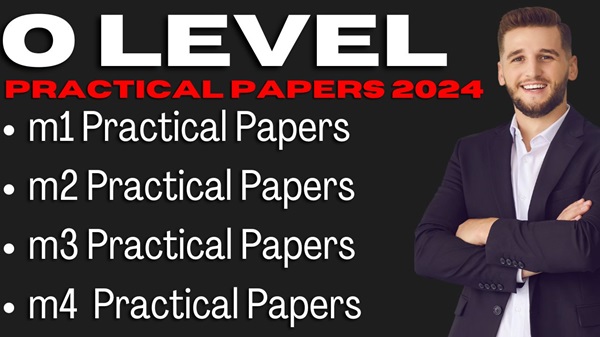O Level Practical paper 2024
- o level practical paper with solution
- Nielit o level practical paper 2024
- nielit o level practical question paper
- o level practical exam date 2024
- o level practical paper in Hindi
- o level practical important question
o level m1 r5 practical questions
Question 1- Create Business Cards using shapes, text, and colours in LibreOffice writer. लिने ऑफिस राइटर में टेक्स्ट और रंगों का उपयोग करके बिजनेस कार्ड बनाएं।
Answer 1:
Firstly open LibreOffice writer.
सबसे पहले लिब्रे ऑफिस राइटर को ओपन करें।
Go to Insert->Shape>Select Basic Shapes-> Rectangle. And draw the Rectangle. Insert-> Shape समूल आकार चुनें -झ आयत पर जाएं। और आयत खीचें।
इन्सर्ट मेन्यू पर जाए Shape > Basic Shapes-> Rectangle को सेलेक्ट करके एक रेक्टेन्गिल बनाए।
In this Rectangle shape, To Draw star shape
इस रेक्टेन्गिल शेप में, स्टॉर का शेप बनाने के लिए
Go to Insert->Shape>Select Stars & Banners->6-Point star And draw the star. Then Type text(Olevel GuruJi Classes
etc) as shown in the below figure.
Shape->Stars & Banners->6-Point star cease
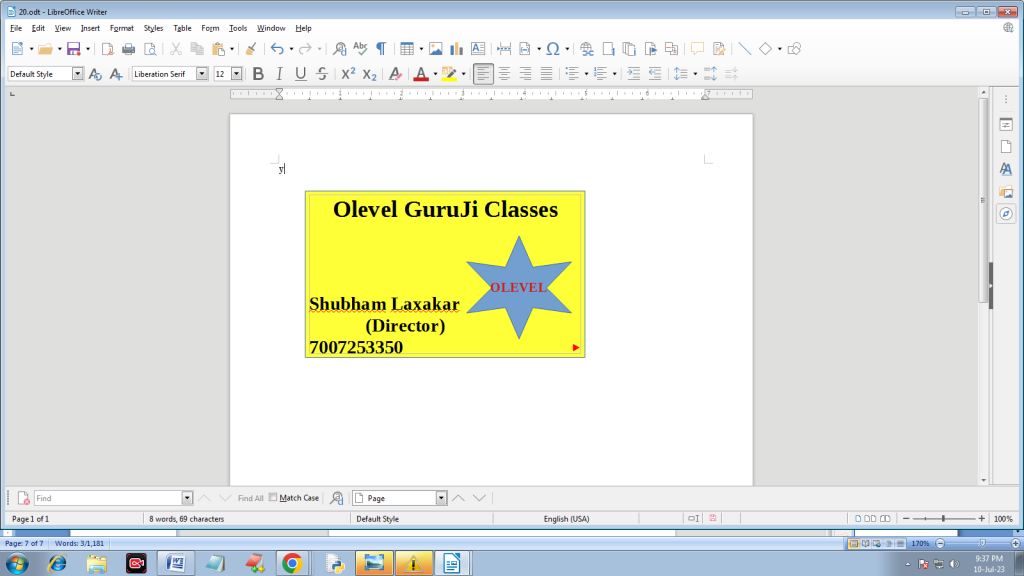
O level practical paper with answer
O level m2r5 practical questions with answers
Question- Define a function max that takes two arguments and return the largest of them. Use if- then else construct available in javascript.
<html>
<script>
function max(a,b)
{
if(a>b)
{
document.write(a+” is greater than”+b);
}
else
{
document.write(b+ “is greater than”+a);
}
}
max(150,500);
</script>
</html>
O level m3r5 practical questions with answers
Question-1 Write a Python program to get the smallest number from a list.
def smallest_num_in_list( list ):
min=list[0]
for a in list:
if a < min:
min = a
return min
print(smallest_num_in_list([1,2,8,0,5,10]))
Question-2 Write a Python program to count the number of strings from a given list of strings. The string length is 2 or more and the first and last characters are the same.
Sample List : [‘abc’, ‘xyz’, ‘aba’, ‘1221’]
Expected Result : 2
def match_words(words):
ctr = 0
for word in words:
if len(word) > 1 and word[0] == word[-1]:
ctr=ctr+1
return ctr
#MAIN
print(match_words([‘abcd’, ‘xyz’, ‘aba’, ‘1221’]))
For Live Class Subscribe Our Youtube Channel link is given below-
https://www.youtube.com/@olevelguruji
O level m4r5 practical questions with answers
1) Write a program to interface Button and LED, so that LED blinks/glow when button is pressed.
Answer:
/*sketch 1
turn on a LED when the button is pressed
turn it off when the button is not pressed (or released)
*/
int pinButton = 4; //the pin where we connect the button
int LED= 13; //the pin we connect the LED
void setup()
{
pinMode (pinButton, INPUT); //set the button pin as INPUT
pinMode (LED, OUTPUT); //set the LED pin as OUTPUT
}
void loop() {
int stateButton = digitalRead(pinButton); //read the state of the button
if (stateButton == 1) { //if is pressed
digitalWrite (LED, HIGH); //write 1 or HIGH to led pin
} else { //if not pressed
digitalWrite (LED, LOW); //write 0 or low to led pin
delay(20);
Explanation
Declare the variables: led, Pin Buttons and assign the value to that and in the setup() function set the button as the INPUT and led as the OUTPUT and in the loop function stateButton-digitalRead(PinButton). It reads the state of the push button value and if (stateButton==1) it means to check if the push button is pressed and if the button state will be HIGH, then the led will glow and if it is not that means led will not glow.
Question 2: Write a program to Blink default Light Emitting Diode (LED) on Arduino board with the delay of 2 sec
Answer
//Program for default LED blinking with delay of 2 sec.
int led=13;
//the setup routine runs once when you press reset:
void setup(){
//initialize the digital pin as an output.
}pin Mode (led, OUTPUT);
// the loop routine runs over and over again forever:
void loop(){
digitalWrite(led,HIGH): // turn the LED on (HIGH) delay(2000); //wait for 2 second
digitalWrite(led, LOW); // turn the LED off (LOW) delay(2000);
}// wait for 2 second
}
Also Check our latest uploads