Top 100 LibreOffice Questions with Answers
In this blog you will learn about Top 100 LibreOffice Question with Answers so must read the complete blog.
- What is LibreOffice?
Application software for performing office related tasks. - Word processing in LibreOffice is called?
Writer. - Is there a spreadsheet program in LibreOffice ?
Calc - What is the power-point known as in LibreOffice ?
Impress - On which operating systems can Libreoffice
On Windows, Mac and Linux (Windows, Mac and Linex) - Which shortcut key is used to write a second line inside a cell or to create a second paragraph in LibreOffice Calc?
Enter key with Control (Ctrl+Enter) - If you want that someone can read your created document but cannot change it, then in which format will you save
it?
PDF – Portable Document Format - What size paper is used in most printers?
A4 Size - What is the code for template files in LibreOffice Writer?
.OTT - Which view do you use to shrink or adjust the lights?
Slide Sorter View and Slide Panel - The slide in which we give brief and main information of other slides is called?
Master Slide - What are slide transitions?
They are used to give an attractive presentation to the slides. - What is the extension code of LibreOffice Calc files in LibreOffice software?
.ODS - How many types of cell references are there in LibreOffice Calc?
two (2) types - Call LibreOffice If the formula in the year is changed after copying a cell and pasting it, then by what name do we know that cell reference?
Relative Cell Reference
- In which menu is the Find and Replace option available in LibreOffice ?
Edit - How many lines and columns are there in Libre Office Calc ?
1048576 Rows and 1024 Columns - What is the maximum number of worksheets that can be done in Libre Office Calc ?
10000 - What is the shortcut key to open Format Cells dialog box in Libre Office Calc ?
One with Control Button (Ctrl + 1) - Hide/Hide slides present during presentation?
false - What is page margin
The empty space around the page is called the page margin. - Can a file be set to a different name or a different location while saving it?
true - The extension code of ordinary files of Libre Office Writer is?
.ODT - LibreOffice Suite contains multiple applications at once?
true - There can be only one master slide in a presentation in LibreOffice Impress
false - Can a spreadsheet in LibreOffice Calc have only one seat?
false - Can Microsoft Word or Excel or Power Point files be opened or saved in Libra Office Packet?
true - We cannot save the file of Microsoft Word in Libra Office Writer?
false - We can’t change the libra office template?
false - Slide animations are similar to slide transitions but they give a different effect to the test or picture written inside
the flight?
true - Can’t create custom pages in Libra Office Writer?
false - The shortcut key for Paste Special in Libra Office is?
Pressing Shift and V at the rate keys with Control (Ctrl + Shift + V@) - The shortcut key to full screen in Libra Office is?
J key (Ctrl + Shift + J) with Control Shift - What is Cycle Case in Libra Office?
Changing the selected subject from capital letters to small or small to capital or sentence case is called cycle case. - What is the normal margin in Libra Office document?
1 inch - Mail merge or Letter Wizard is found in which menu of Libra Office Writer?
In Tools (Tools Menu) - Max. No. of worksheet in a workbook is?
10000 - The default font size in Libra Office Writer is found?
12 - What is the shortcut key for print preview in Libra Office Writer?
Pressing Shift and O keys with Control (Ctrl + Shift + O)
- What is the shortcut key to bring new style in Libra Office Writer?
Pressing the f11 key with Shift (Shit + F11) - What is the shortcut key to create a new page in Libra Office Writer?
Ctrl+N - The shortcut key to close Libra Office Writer is?
W with Control (Ctrl + W) - The shortcut key to Redo in Libra Office Writer is?
Control Y (Ctrl + Y) - What is the shortcut key to double underline below the selected subject in Libra Office Writer?
Control with D (Ctrl + D) - Which shortcut key is used to manage templates in Libra Office Writer ?
Pressing Shift and N with Control (Ctrl + Shift + N) - What is the minimum percentage of files that can be zoomed in Libra Office Writer?
20 - What is the maximum font size that can be in Libra Office Writer?
96 - The shortcut key for Superscript in Libra Office Writer is?
Pressing Shift and P keys with Control (Ctrl + Shift + P) - In which menu are the Cut, Copy & Paste commands found in Libra Office Writer?
Edit menu - The shortcut key to increase the size of Libra Office Writer is?
With Control } or ] – ( Ctrl + ]) OR (Ctrl + }) - What is the shortcut key for Auto Test in Libra Office Writer?
Pressing the F2 button with Control (Ctrl + F2) - The shortcut key to Save as in Libra Office Writer is?
Pressing Shift and S with Control (Ctrl + Shift + S) - Where does the footnote appear in Libra Office Writer?
bottom of the page - What is the shortcut key to check spelling and grammar in Libra Office Writer?
F7 (Shift + F7) by holding down the shift button - What is the shortcut key to insert table in Libra Office Writer?
Pressing the F12 button with Control (Shift + F12) - In which menu commands like bold, italic, underline come in Libra Office Writer?
Format Menu - What is the shortcut key to page break in Libra Office Writer?
Enter key (Ctrl + Enter) by pressing the Control button - What is the shortcut key to add a bullet list with a subject in Libra Office Writer?
F12 (Shift + F12) with the Shift key - Can the status bar be removed in Libra Office Writer?
true - Libra Office Writer is an open source system software?
false. (It is an application software) - Do Ctrl + F keys work the same in Libra office writer and Microsoft Word?
true - Page Orientation in Libra Office Writer usually comes as Landscape?
false - We cannot save Libra Office Writer document in Word document, XML because it is open-source software?
false - The shortcut key to insert function in Libreoffice Calc is?
Control pressing F2 (ctrl + F2) - (Libreoffice Calc) Calculating Libra Office Even, COS, Fact, Exp belong to which category of functions?
Mathematics - ( Libreoffice Calc) What is the shortcut key to make changes inside the cell in LibreOffice Calc?
Ctrl + Shift + ; - . Shortcut to do cell formatting in LibreOffice Calc?
Pressing One with Control (Ctrl + 1) - Merge cell in Libreoffice Calc is found in which menu?
Format - In Libreoffice Calc, if the value written in the cell is large, then it is displayed?
################## - What is the shortcut key to delete a cell in LibreOffice Calc?
With the control key – pressing the key
- Maximum zoom can be done in LibreOffice Calc?
500% - What is the maximum number of columns in LibreOffice Calc?
1024 Columns - In Libreoffice Calc, the shortcut key is used to select the entire line?
Pressing the Space button with Shift (Shift + Spacebar) - By what name is the file saved by default in LibreOffice Calc?
Untitled One - The shortcut key to insert comment in LibreOffice Calc is?
Pressing the Alt and C buttons with Control (Ctrl + Alt + C) - To convert a number into currency in LibreOffice Calc, use the shortcut key?
Shift with Control and pressing 4 buttons (Ctrl + Shift + 4) - What is the shortcut key to clear direct format in LibreOffice Calc?
Control pressing the M key (Ctrl + M) - Where is the name box in LibreOffice Calc?
bottom left of the menu bar - The shortcut key to move to the front seat in LibreOffice Calc is?
Tab (Ctrl + Tab) by holding down the Control key - The Cell Address appears in LibreOffice Calc?
in the name box - What is the address of the last cell in LibreOffice Calc?
AMJ1048575 - The key to select the entire seat in Libreoffice Calc is?
Control + A or Control + Shift + Space (Ctrl + A) or (Ctrl + Shift + Spacebar) - The shortcut key to insert current date in Libreoffice Calc is
Ctrl + ; - The address of the last column in Libreoffice Calc is?
AMJ - In Libreoffice Calc, a row and a column are formed?
Cell - Which sign appears when there is a formula error in Libreoffice Calc?
# - What is the use of Product Formula ?
Multiply - Answer of =Product(5,6) will be?
30 - In LibreOffice Calc the number is left a alignment and text is right alignment?
false - In Libreoffice Calc all cells can be converted into 1 cell?
true
- Is there a similar function of Ctrl + D in Libreoffice Calc and libreoffice writer?
false - Do the Round and Trunk formulas do the same thing in LibreOffice Calc?
false - Which alignment is not there in libra office impress?
justify - In which month (menu bar) is the Macro command available in Libra Office impress?
In Tools - LibreOffice is capable to open ….file format
doc,docx,.ppt,.pptx,.xls,.xlsx - LibreOffice project was announced on 28 September 2010, But the initila release date is
25 January 2011 - The LibreOffice version 6.3.0 is release on
08 Aug 2019 - Which of the following key is used to show/hide sidebar in LibreOffice Write?
Ctrl+F5 - A cell text will be appear in…… of Calc
Formula Bar - The default zoom size of slide in LibreOffice Impress is ….You can make it up to minimum 5% and maximum 3000%
72%
I hope you will understand the Top 100 LibreOffice Questions with Answers well.
For More mixed questions about LibreOffice Writer,Calc and Impress click on the below link
LibreOffice Questions with Answers
For our video class join our youtube channel-
click on the link

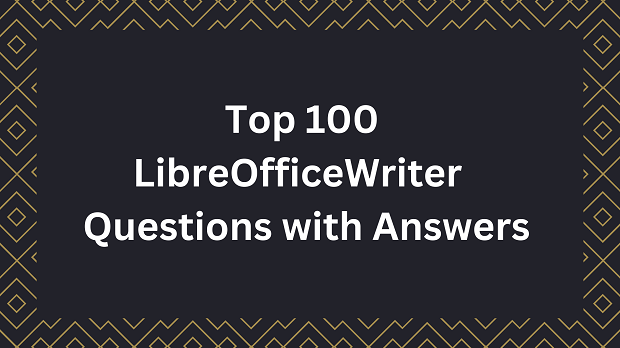
Wow! This blog looks just like my old one! It’s on a completely
different subject but it has pretty much the same page layout and design. Excellent choice of colors!
thank You
thank you for your feedback
thanks