Hello Students, Welcome in careersknowledge.in. In this artical you will learnt about OLevel Practical Question Jan2023. In this Article you will also learn 3 most recently ask practical question with answers. Also Subscribe our YOUTUBE channel Olevel Guruji for Video Classes.
https://www.youtube.com/@olevelguruji
Question 1: Create Business Cards using shapes, text, and colours in libreoffice writer
Answer
Step 1-Firstly open LibreOffice writer.
Step 2- Go to Insert—–>Shape——> Select Basic Shapes-> Rectangle. And draw the Rectangle.
Step 3- In the shape you will writer the text and you can also take logo .Go to insert—->Shape——> Stars—->select 6 point start.
Watch Full video for Practical
Questions 2: Open a Spreadsheet and type the following
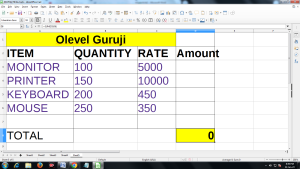
Step 1- Firstly open LibreOffice calc & Create spreadsheet according to the question.
Step 2- .Sol(1) Type Formula = B2* C2 in Cell D3 to calculate the total amount of monitors.
Step 3- Sol(2) Select cell D3 formula & press Ctrl+C key to copy the formula & press Ctrl+V key to paste formula into the D4,D5,D6 cell.
Step 4- Sol(3) To Find total Amount apply the following formula in D8 Cell.
=SUM(D3:D6) (See Image)
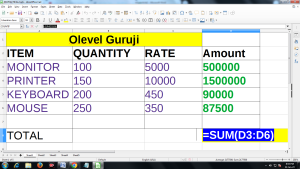
Question 3: Create a presentation with 3 slides to give an introduction to yourself. Set the auto timing to show for 1 second, 5 seconds and 3 second for the first,second and third slide respectively.
Answer
Step1- Firsly open LibreOffice Impress.
Step 2- Type Introduction to yourself in three slides.
Step3-Select Slide->Go to Slide menu->Select Slide Transition->Then Right side of Librece Impress Slide Transition pane will appear. In this Go to Advance slide->select After->
- Type 1. sec for first slide,
- Type 3 seconds for second and
- Type 1 second for third slide.
For Practical Watch our video class
Thanks for Artical I hope You will understanfd the topic OLevel Practical Question Jan2023 well.
Also Check the below Link
LibreOffice Impress Questions with Answers

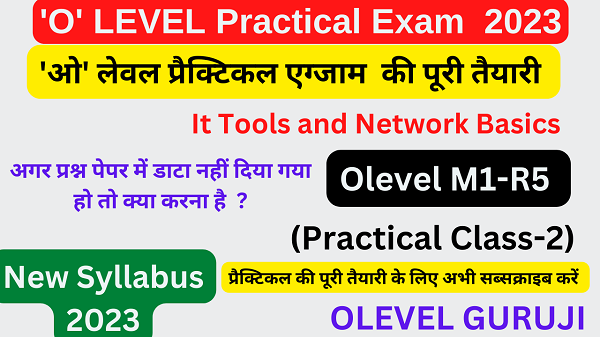
I am glad i got to find your THIS site. I have been examining out a few of your articles and its pretty stuff to read. I will surely bookmark your blog to make sure I could get an up to date post. You can find more info here 🙂
regards